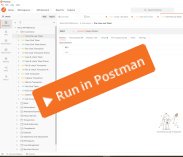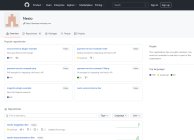Next tasks
After you have successfully made your first request, you are ready to move on.
The next tasks you have will depend on your needs and focus. The following options are some of the most common paths that you might take.
Testing in sandbox
After you have credentials and your sandbox set up, you can start sending requests and testing our products and features.
You can use any of the following to help you develop your site in the sandbox:
| |
| |
| |
| |
| |
|
Production environment
After you are done with your integration and testing in the sandbox environment, you are ready for the next step: moving to a production environment.
For that to happen, your implementation needs to be reviewed and certified before live credentials are provided.
If you need additional details, contact your sales rep or Nexio account manager.
Updated 5 months ago